Print This Page
With CUSB Bank's E-Banking, your accounts are available virtually anytime you want. You’ll enjoy a higher level of convenience, and you can access your accounts anytime or anywhere.
E-Banking is an online banking solution that can be used on a desktop, mobile, or tablet.
Enroll Now
Setting Up Your E-Banking Account
- Enroll here.
- You will be prompted to create a user name and password within the enrollment process.
- Stop into any of our convenient locations in Cresco, Ridgeway, Lime Springs, Osage, Charles City, Waverly, or Shell Rock.
- Looking for USERID? It's now called USERNAME as shown below
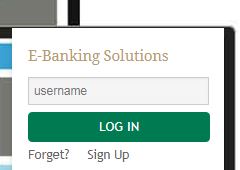
E-Banking Features:
- Check balances and transactions
- Transfer money between accounts
- Reconcile accounts at any time, without waiting for a monthly statement
- Download information
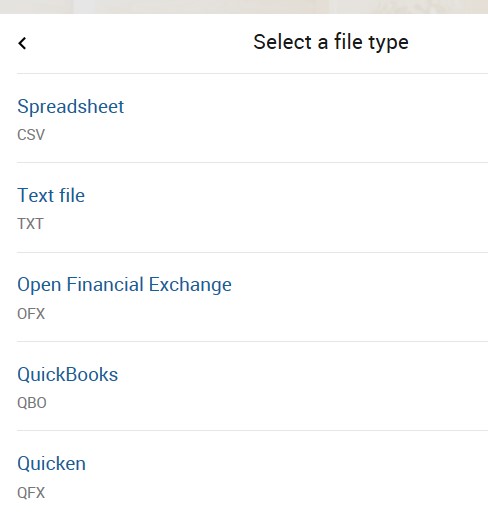
- Deposit Checks with a phone or tablet
- E-Statements
- Attach images or notes to transactions
- Pay your bills electronically
- Pay individuals or businesses
- Gift Checks Available
- Bill Payment Rush Delivery Available
- Financial Tools
- Set Up transaction and balance alerts
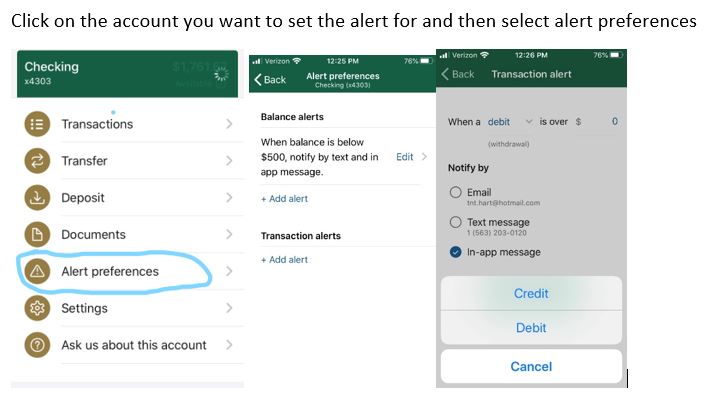
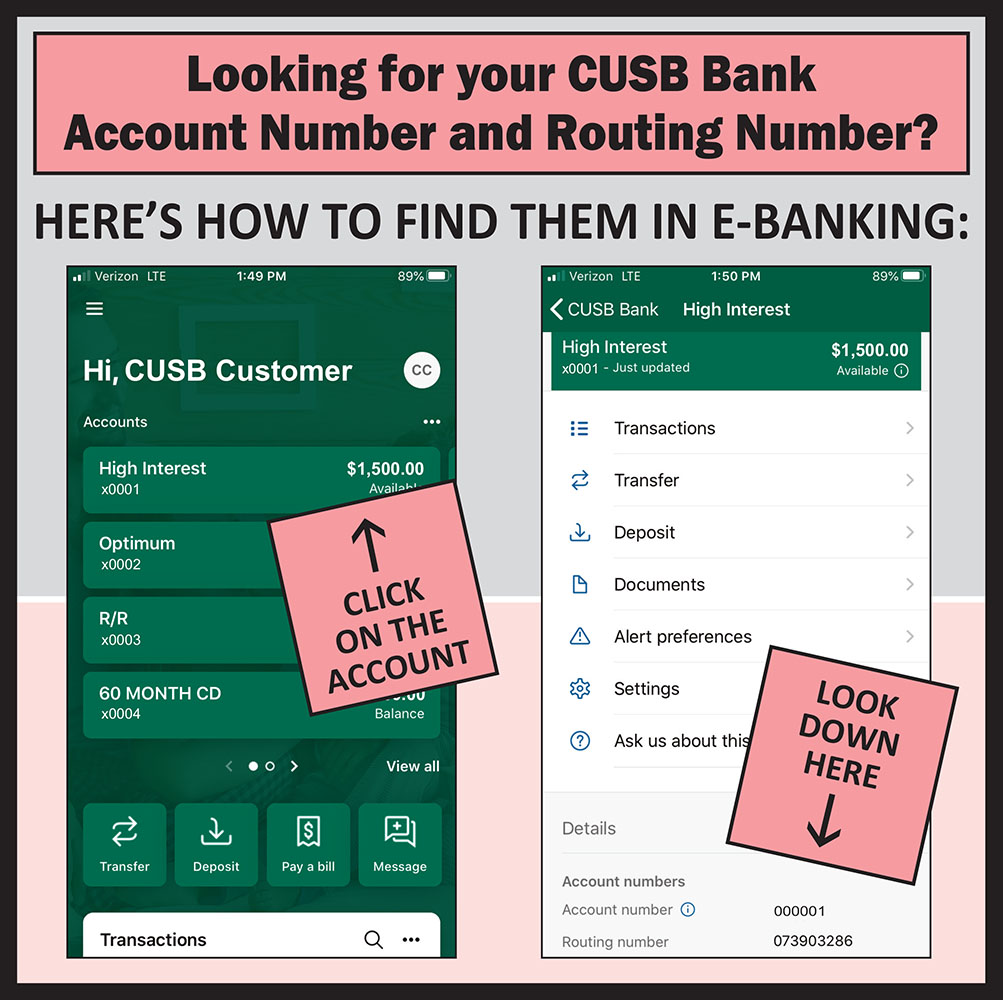
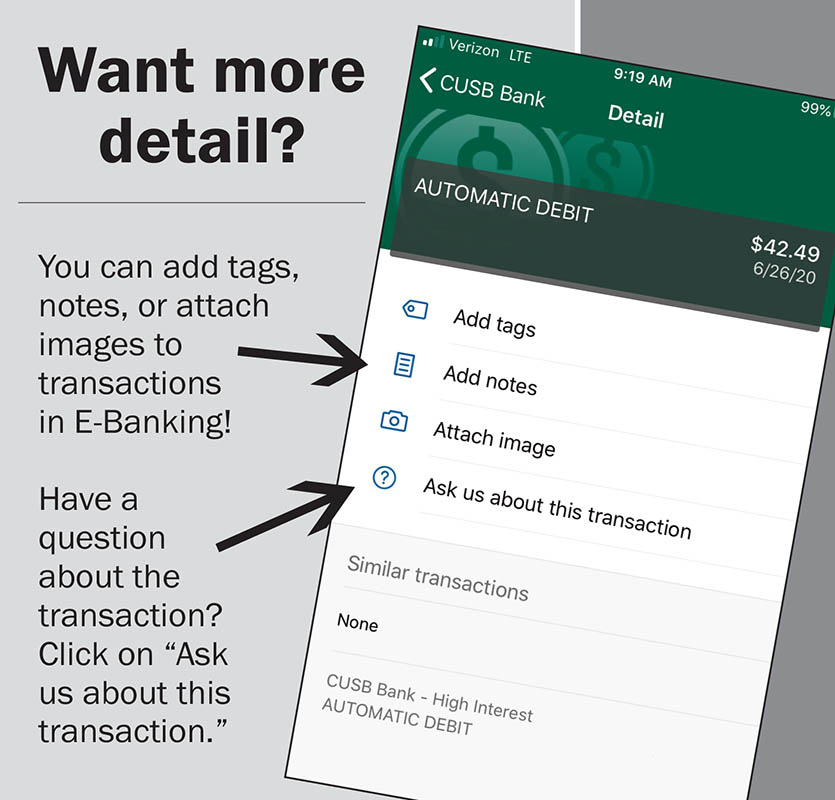
Questions?
Here are all the ways we can help!
- Check out the tutorial in settings when logging in to the mobile app.
- Call us to make an appointment and we’ll show you how easy online Banking can be.
Once log in credentials are entered, you'll be prompted to enter your code.
Need help with logging in for the first time?
See below or see attached file
Added Security
For your safety, we have added an enhanced security feature for our E-Banking service called two-factor authentication. When you log in for the first time, you will enter your email address and mobile phone number. You will determine how you'll receive your security code with the screen below. A code will be sent to you that you will enter when logging in.
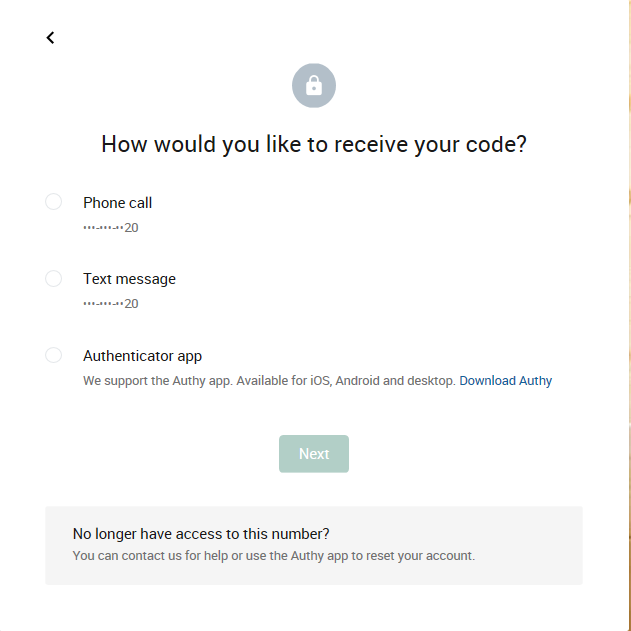
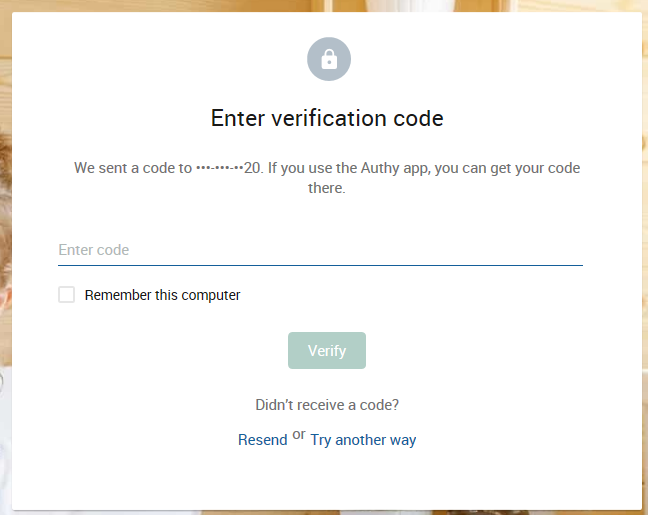
If you don't want to type in a code every time, simply select "Remember Me" when logging in.
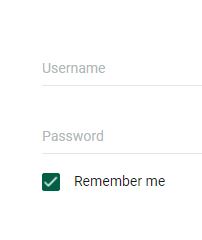
MOBILE: When you log in to the mobile app, you will need to type in your passcode or set up Touch ID.
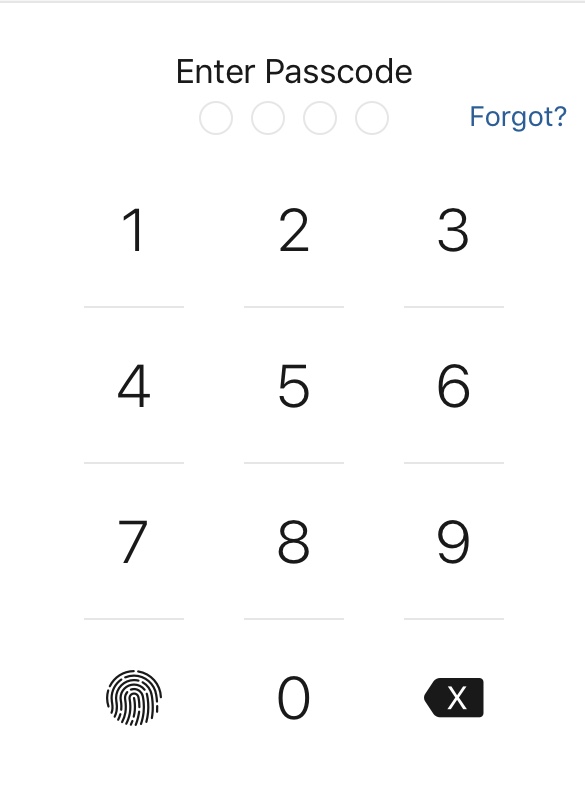
Helpful Tips:
Stop Payments - you may place a stop payment by using E-Banking. To complete the process, print, sign, and return the form to the bank.
Transfers - you can transfer funds from one account to the other including loan payments.
Online Agreements
Bill Pay Terms
Mobile Banking Agreement
Financial Tools Agreement
On-Line Banking Agreement
Remote Deposit Agreement
Text Banking Agreement